Lights Going Out
Obviously, we didn’t meet our goal of completing the game this year.
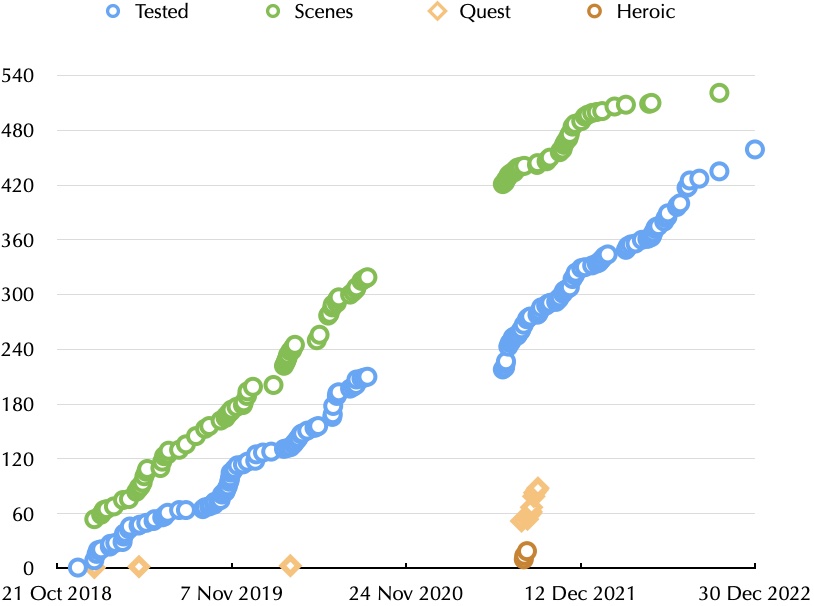
We are a lot closer. The “exhaustive scene testing” chart isn’t a complete picture, but it’s one way to visualize the progress. For what it’s worth, there are about 36% more scenes than “Ride Like the Wind” (which is one reason it’s taking so long to wrap up).
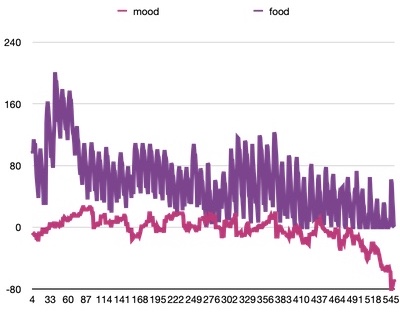
We’ve also been testing the balance of different victory benefits for games continued from the first chapter, and tracking emergent behavior from different play styles. Is it possible to win without anyone starving? Does clan mood go into an irrevocable dive? Can you quash the local impact of Chaos? Can you still win at Harsh difficulty? The game tracks a number of values, and I graph these so I can spot unusual changes. If there’s a big change, I can check the logs to see what caused it.
A less tangible factor is how the game feels. Testing isn’t really the same as playing, but I think we’ve identified a few places where we needed to create more stories. (That’s the rightmost green circle in the chart.)
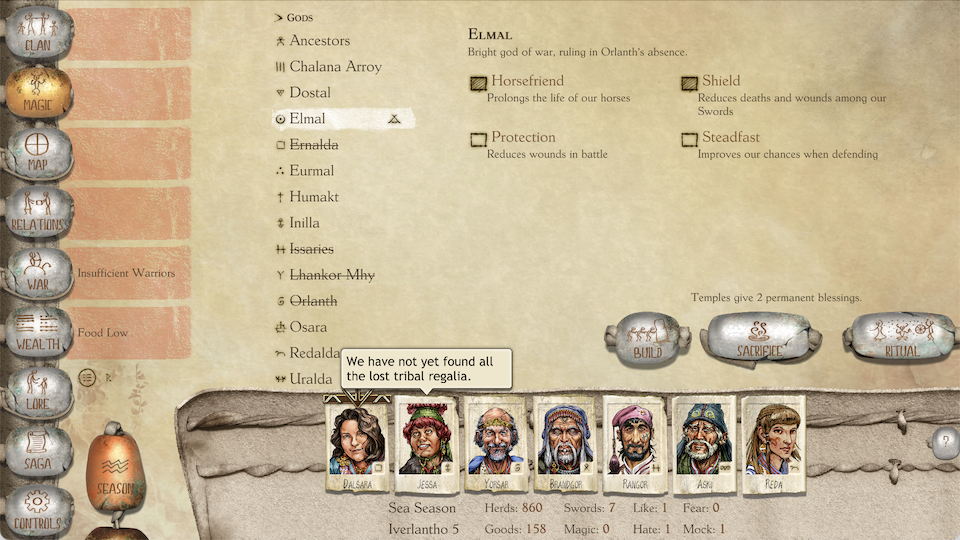
The first game was set in the Storm Age. This one takes place in the Chaos Age (or Great Darkness). Our plan was always to adjust the user interface to reflect the difference. Our publisher’s art director, Xin Ran Liu, gave us new assets that reflect your clan’s rise to glory (buttons are now metal) and the decay of the period (buttons are cracked or suffer from tin pest).
The music also needs to reflect the differences, as well as different story themes. We’ve made some good progress.
Our development process is dependent on iOS (for build automation, bug reporting, and unit testing), but late this year we made sure that the game still builds for Windows and macOS, and has the necessary UI changes. I often seemed to be fighting the development tools (breakpoints have been my nemesis with Unity since 2012) and various compatibility issues. But on the plus side, my tools do seem to be working better with Windows. The desktop builds are basically ready to start testing.

Since we have the game running at 16:9 with a cursor, we can make a game play trailer, which we need to create a Steam page. (I expect Kitfox Games will be setting that up next month.) I’m sure I’m only scratching the surface of what OBS can do, but it does let me capture video of just the content area of the game window.
There’s still artwork, music, and testing to complete, but things look much closer than they did a year ago.
Ride Like the Wind
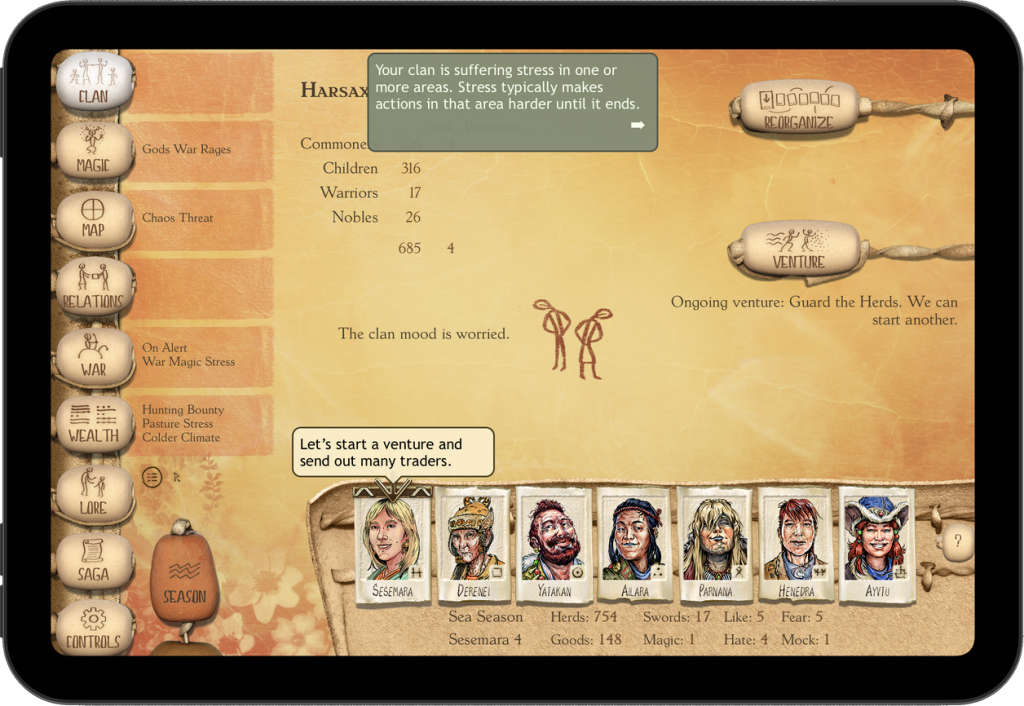
Our focus was on finishing “Lights Going Out,” but since the code base is the same, we released an update to the App Store to deal with the latest iPad mini. Unlike desktop, which has fewer screen shapes and typically letterboxes, the iPad and iPhone builds use every available pixel. The original design was back when all iPads were at least 768 points high, and things like the side menu needed a little tweaking for the 744 point mini.
World Events
COVID continues to be an issue. Our summer intern caught it and wasn’t able to do as much testing as we’d hoped. Please wear an N-95 mask when you’re out in public!
Russia’s attack on Ukraine hasn’t had a direct impact on our team, and so far HeroCraft (which is based in Russia) has been able to keep publishing King of Dragon Pass for us.
Thanks to Elon Musk’s mismanagement of Twitter, we’re now also posting on Mastodon at mastodon.gamedev.place/@asharp.
What Next?
The Six Ages games have taken a lot longer than I expected to create. In 2023, I may be able to start something shorter.
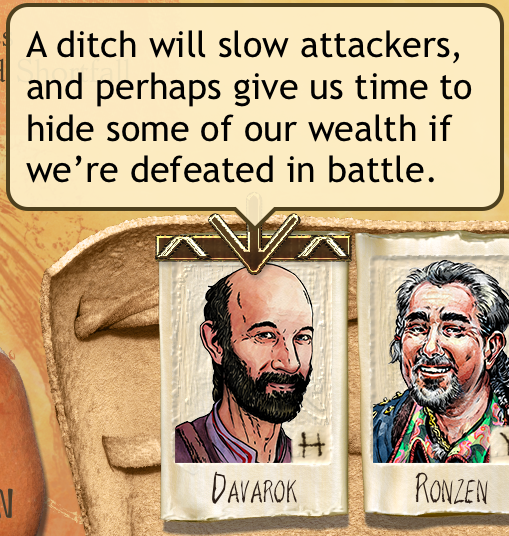
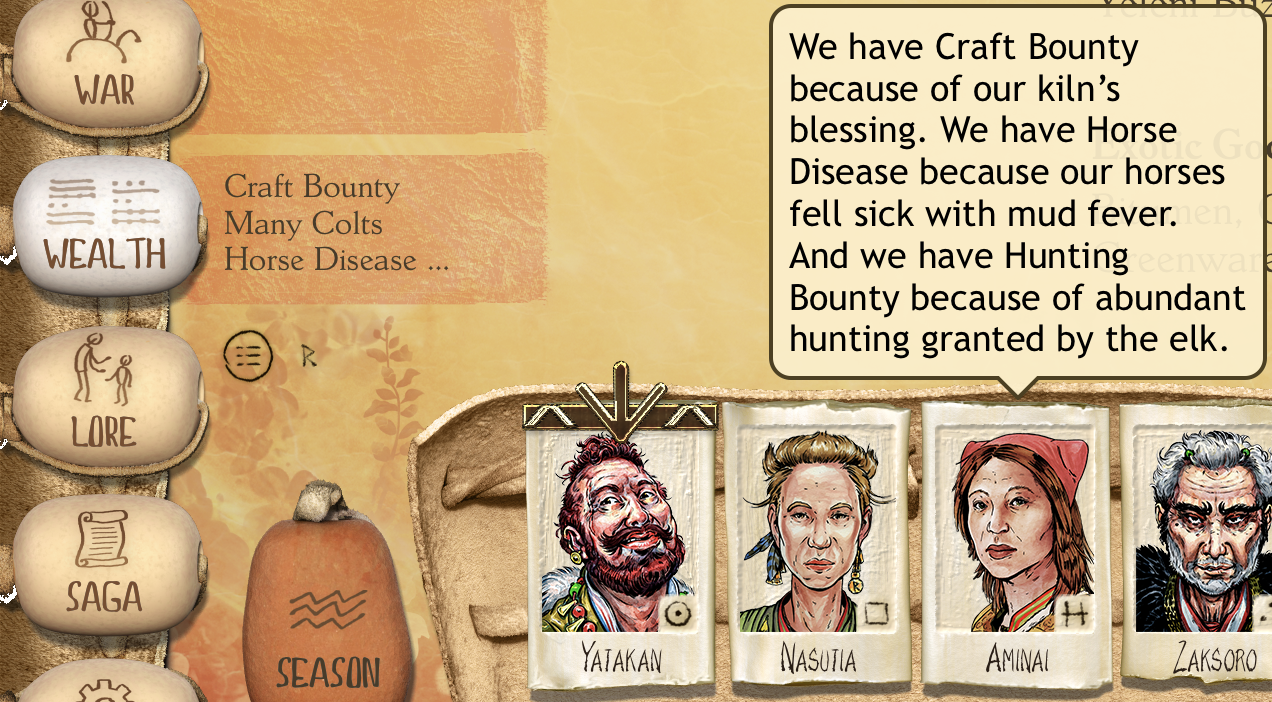
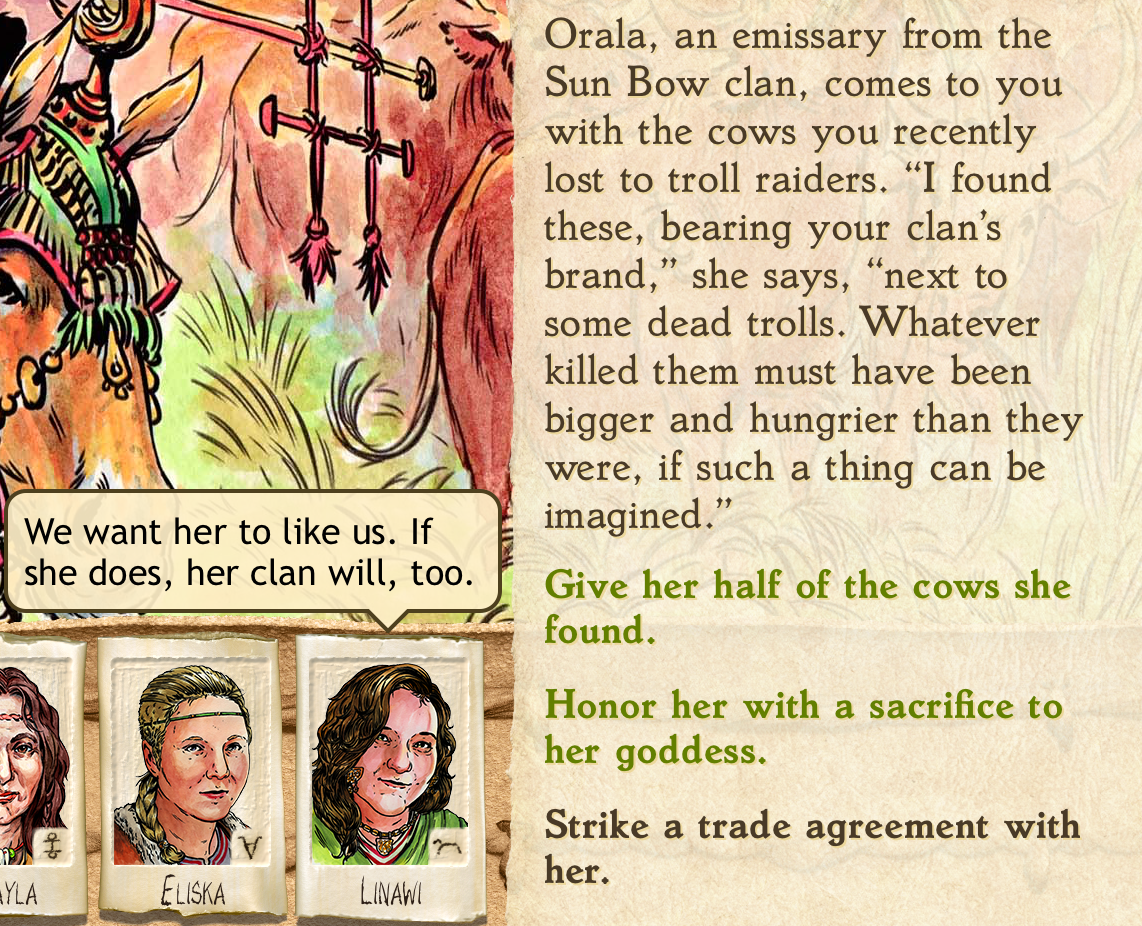
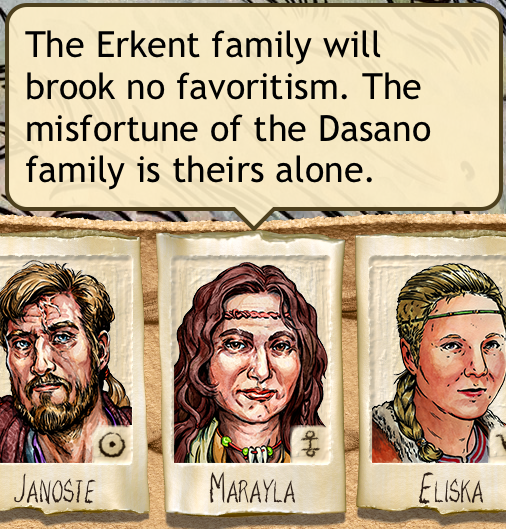
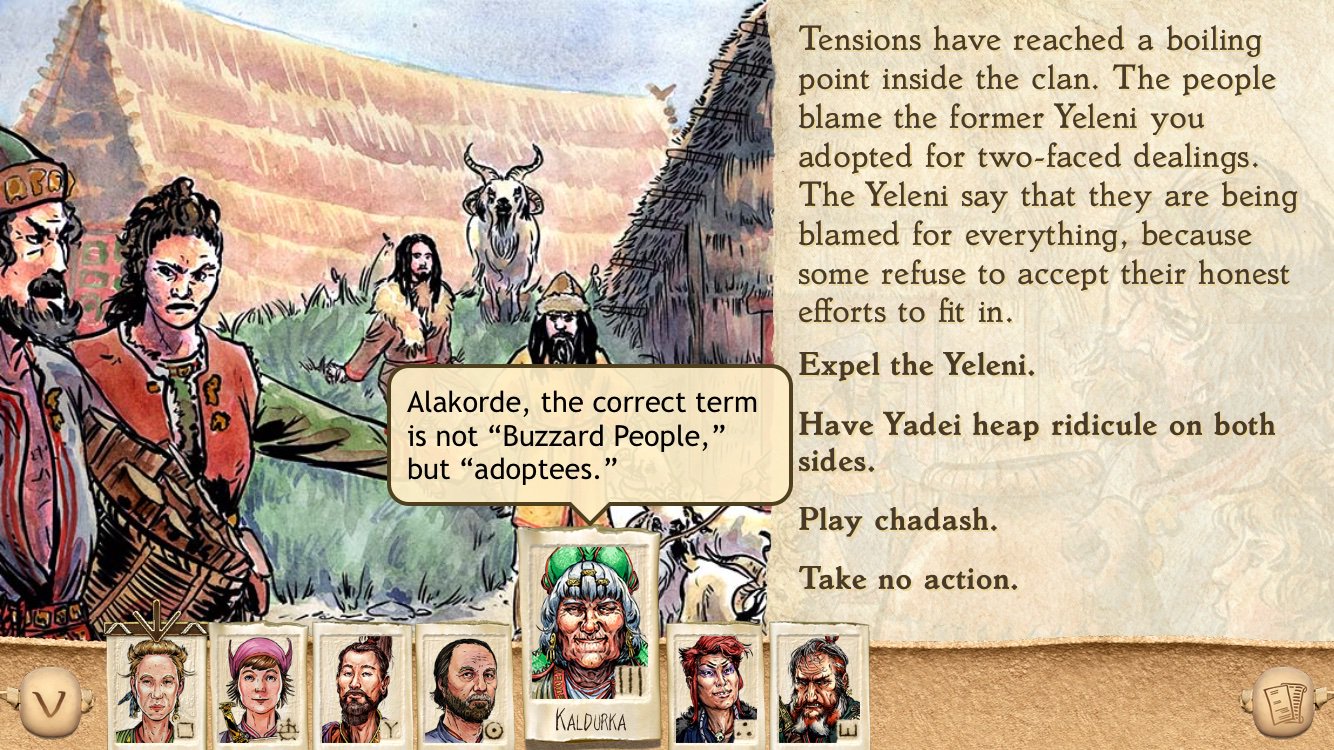
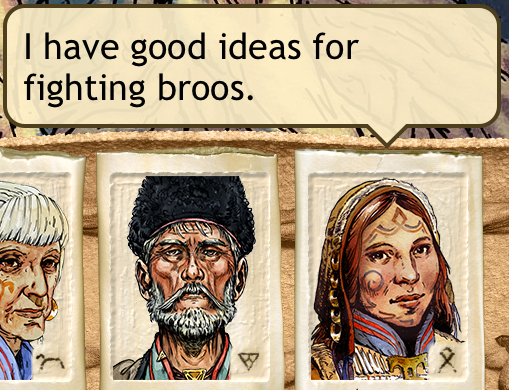
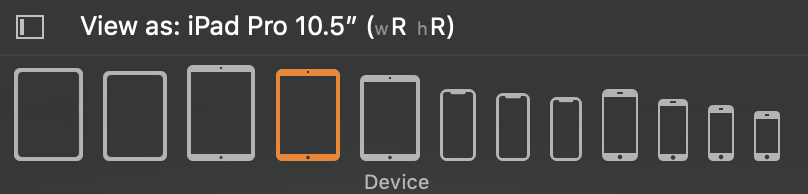
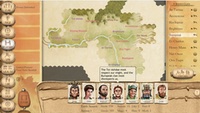
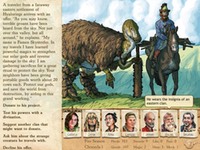
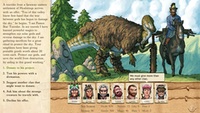
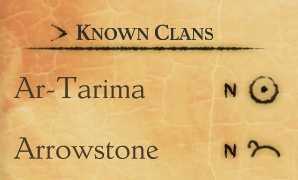
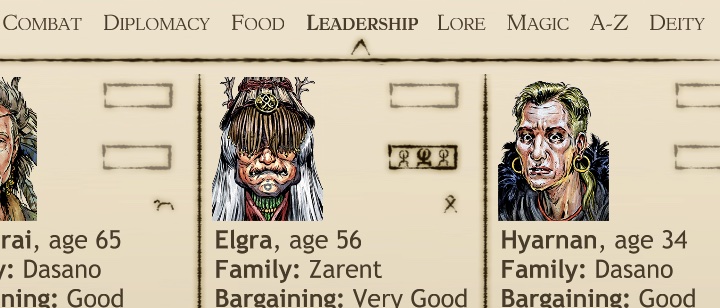
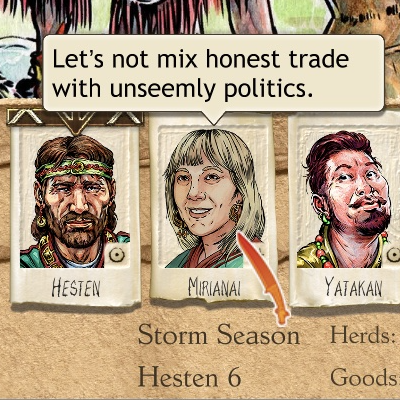

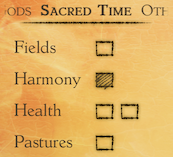 When I began Six Ages, I wanted to have a centralized place to see everything. Until recently, it didn’t seem like it would fit. Then Robin Laws suggested showing some other information, and I realized that the Sacred Time allocations could be added as well. (The slider lets you choose to see the gods, or the new other information.)
When I began Six Ages, I wanted to have a centralized place to see everything. Until recently, it didn’t seem like it would fit. Then Robin Laws suggested showing some other information, and I realized that the Sacred Time allocations could be added as well. (The slider lets you choose to see the gods, or the new other information.)